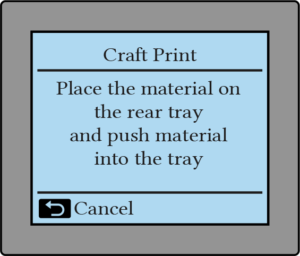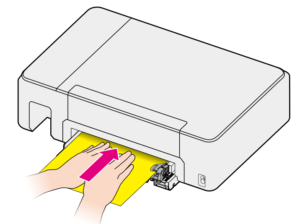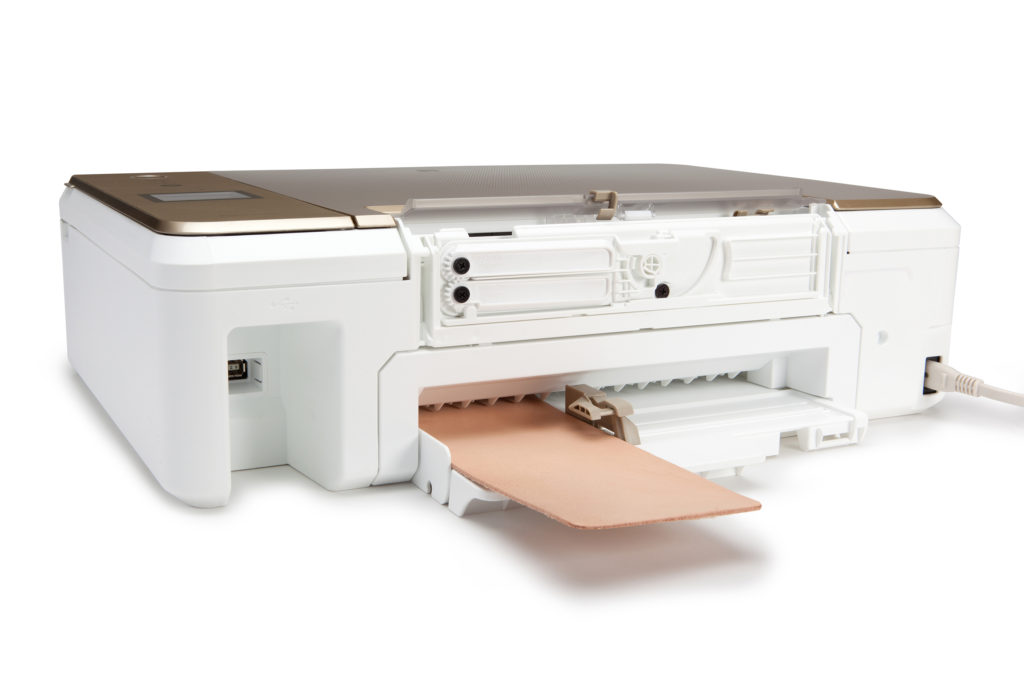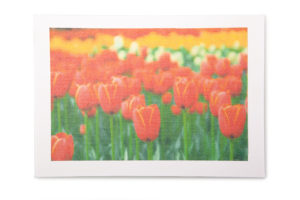KODAK VERITÉ CRAFT 6 Anna Griffin Edition
This is the first KODAK printer designed specifically for printing on a variety of craft materials. It’s an all-in-one wireless inkjet printer that has a special materials handling tray for printing on craft materials. This makes it possible to print on materials such as leather, canvas, magnets, card stock, cork and even some types of veneer wood. It is a wireless craft printer, copier and scanner that prints documents and photos too.
-
Easy Installation
Set-up your wireless printer in minutes. Connect your printer to your wireless network through your smart phone via an app or via USB through your PC.
-
Wireless Printing
Easy wireless printing from your smartphone, tablet, PC, or laptop. AirPrint™ and Google Cloud Print™ compatible.
-
Material Selection Button
Use this button on the printer control panel to select from a variety of craft materials to print on.
-
Social Media Printing
Print your photos from your favorite social media sites. Simply connect to the social media site via the KODAK VERITE Craft App or Printer App (for smart phones).
-
Easy Address Printing
With the KODAK VERITÉ Craft App or Printer App (for smart phones) you can print an address from your smart phone wirelessly to an envelope in your printer with just a touch.
-
One Touch Scan
Wirelessly scan documents or images to your smartphone or table using the free KODAK VERITÉ Craft or Printer App (for smartphones).
-
Flick Printing
With the KODAK VERITÉ Craft or Printer App (for smart phones), you can print photos with a flick directly from your smartphone or tablet.
-
Quick Copies
One button to make copies. Up to 6 copies per minute (mono) and 3 copies per minute (color). Reduce or enlarge the size of the print 25-400%.
-
Wired Printing
Secure printing from a laptop or PC through USB 2.0
(USB cable included). -
2 inch LCD
Two inch LCD to easily navigate through the printer menu options.